Instructions to Send Group Messages using Micromax 3G USB Modem with Mac
Click here to download free trial version Mac DRPU Bulk SMS Software
SMS is popular for reaching out more people at same time. SMS Marketing becomes the most effective way to promote business products and services across the world. Now user can bulk sms via computer system connected with mobile phone or USB Modem.

Mac Bulk SMS Software facilitates users to compose and send group messages via Mac OSX with Multi USB Modem. Bulk SMS Software – Mac Edition supports all Multi USB Modems of various brands which are available in market. User does not require any technical guidance to operate Mac Bulk SMS Software. With this program user can easily forward product launching detail, share market updates, Job alerts, notifications, reminder etc.
Multiple Features:
- Easily forward group text messages in few seconds
- Load contacts from phone memory or contact list
- User can Copy and paste contacts manually
- No need of internet connection to forward bulk sms at worldwide locations
- Delay Delivery option to control and customize the load of group messaging process
- Exclusion wizard list option to maintain and manage contact list or group
- Save all sent text messages
- Provide text message templates
- Skip duplicate number during bulk sms sending process
Steps to Forward Bulk SMS via Mac OSX using Micromax 3G USB Modem:
Step-1:
Connect Micromax USB Modem with Mac OSX and install device driver.

Step-2:
Run Mac DRPU Bulk SMS Software on Macintosh Machine and click on “GSM technology based mobile phone” button. Now go to next option.

Step-3:
Micromax 3G USB Modem is connected with Mac Bulk SMS Software now user needs to select com port. Click on “Use Selected device” button.

Step-4:
Enter all recipient number and type text message in message composer box. Press “apply this to all list items” button to send type message to all added contacts. Now click on “send” button.

Step-5:
Now user can see message sending process, it will take few seconds to be finished.
Here user can see received message via Micromax 3G USB Modem with Mac.

For More Detail:
Website- www.SendGroupSMS.com
Email- Support@SendGroupSMS.com
How to send group messages from PC with Multiple GSM mobile phones
Download DRPU Bulk SMS Software - Professional
Bulk SMS Software is developed with advance feature to broadcast unlimited text messages from PC to global mobile user. This software is provided by SendGroupSMS.com that is beneficial for many small and large business organizations including press, IT, manufacturer, colleges, universities and other to send any information via text messages to individual or group of mobile number. SMS sending program provides advance delay delivery feature to control and customize the load of SMS broadcasting.

Key characteristics of Bulk SMS Software:-
- Compose text message in non-English (Unicode) characters.
- Support different types of GSM, Android and Windows based mobile phones.
- Exclusion list Wizard option to create and manage lists of contacts or Groups.
- Software provides option to save sent messages and can be easily viewed later by the user.
- Support multiple USB modems for sending text messages from PC to mobile user.
- Provides option to add and paste contact number manually for sending text message.
Now we have described process to send group messages from PC with multiple GSM mobile devices using DRPU Bulk SMS Software
Step 1: Install DRPU mobile messaging software on your Windows PC or Laptop for sending text messages to group of mobile contact.
Download DRPU Bulk SMS Software - Professional
Step 2: Now connect multiple GSM mobile phone with your PC or Laptop. Here we are using USB hub for connecting multiple GSM phones to system. After sometime network device drivers will successfully install in PC if require.

Step 3: Select “GSM Technology Based Mobile Phone” option in DRPU bulk SMS software and click on next button to continue process.

Step 4: After completing process you can see connected device list. Now select COM ports and also can select SMS Sending Mode such as PDU and text mode. Here we are choosing text mode for demonstration and click on “Use Selected Device to Send SMS” option to continue for message sending process.

Step 5: Now click on “Load contact from file” option to import recipient number list from computer system and type your message in Message Composer field. If you want to send same text message to all recipient number lists, click on “Apply this message to list items” option and select option from pop-up window and press send button.

Step 6: Messages are send using multiple GSM mobile devices at same time to all recipient number as you can see here. After sometimes message sending process will be complete.

Step 7: Messages successfully received at recipient mobile number.

Watch this video to learn how to send group messages with multiple GSM mobile devices
For more information contact us:-
DRPU Software Team
Email: Support@SendGroupSMS.com
Website: www.SendGroupSMS.com
Broadcast Bulk Messages for endorsing your business Products
Broadcast Bulk Messages for endorsing your business Products
Install DRPU Bulk SMS Software
Marketing your Business and Commercial product is very important now for capturing more and more Market. Company makes use of many marketing strategies for advertising their products in different parts of the world as per their Product Marketing Needs. SMS Marketing for Business promotion helps companies in launching and promoting their Business Products.

DRPU Bulk SMS Software for Business Management helps in endorsing and promoting commercial business products via Group messaging all around the world. Software helps in targeting various parts of the world with different languages using Both English and Non-English Characters. DRPU Group Messaging Application Easily saves sent text message to a separate folder that can be used later.

Broadcast Bulk Messages for endorsing your business Products:-
DRPU Bulk SMS Software is capable of sending bulk messages for your mobile phone. We are using Micromax GSM Phone here for Demonstration purposes.
- Install DRPU Bulk SMS Software in your Computer and Laptop to Broadcast Bulk Messages for endorsing your business Products using your Mobile phone.
- Install Micromax PC Suite from Mobile Vendor Website and Install it in your Computer.

- Connect your Mobile phone with your Computer using a Data Cable and wait for Device drivers to get installed in your PC.

- Run DRPU Bulk SMS Software and Choose GSM Technology Based Mobile Device to connect your Micromax GSM Device with Computer.

- Now Software will locate your GSM Device to prepare Phone for Sending bulk messages. Select Use Selected Device to send SMS option for broadcasting bulk SMS from your Micromax GSM Device.

- Now compose your Text message along with Recipient number to send them text messages. Users can send text messages to their multiple users simultaneously using DRPU Bulk SMS Software.

- Your Message has been received successfully on Recipient mobile number.

Broadcast Bulk Messages for endorsing your business Products
For More details, Contact US:
Website: www.SendGroupSMS.com
Email: Support@SendGroupSMS.com
Procedure for Sending text SMS using MTNL 3G modem with DRPU Software
Download Free Trial Version of DRPU Bulk SMS Software
Bulk SMS is easiest way for sending multiple messages within less time. Text message is easy to use and cost effective marketing tool for all business organization to deliver alerts, notification, event reminder, special offers, discount etc in form of SMS. With help of SMS marketing, Companies can easily promote your product and service among targeted audience. Bulk SMS Software is helpful communication technology for home as well as business users to instantly broadcast hundred even thousands of text messages from pc through connected cell phone device. You can easily send free text SMS at any location without using any internet connection. This software work with all commonly used Android, GSM and Windows technology based cell phone device or USB modem to send text messages by connecting them with your pc.

Here we are describing procedure of sending text SMS using MTNL 3G modem with DRPU Software.
There are some simple steps:
Step 1:
Connect your MTNL 3G USB mode with computer system

Step 2:
Install device driver in your PC.

Step 3:
Open DRPU Messaging Tool and select your GSM technology based device to operate software according to your requirement.

Step 4:
Click on next option and follow some simple steps. Here you can see mobile connection wizard that provide connected device with following details Com port, manufacturer, model no, version etc. Click on Use selected device to send SMS.
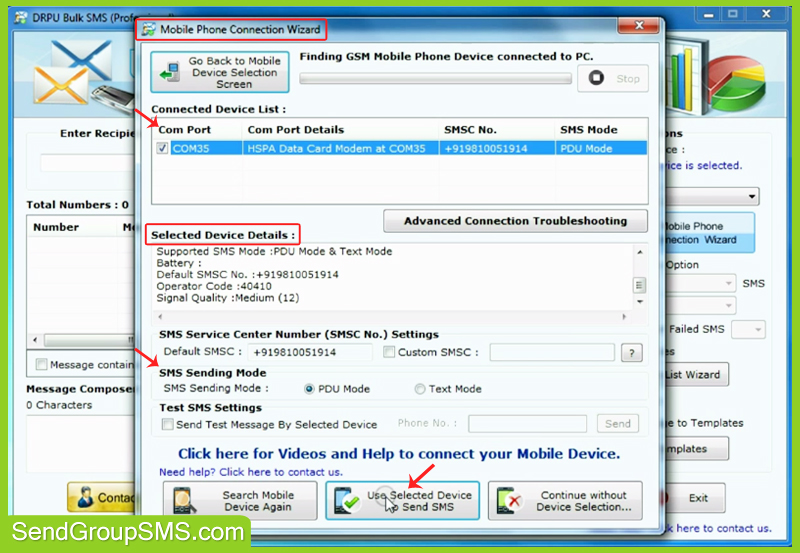
Step 5:
Enter recipient number and click on add button. You can use import and composing option to load phone number from excel files and send unique or personalized messages to every contact using excel. Software provide delay delivery function to control and customized load of sending unlimited text messages. Now click on send button.

Step 6:
Message sent successfully.

Step 7:
Now your message is received in recipient mobile phone as you can see here.

For More Details:
Contact DRPU Software Team
Website: www.SendGroupSMS.com
Email: Support@SendGroupSMS.com
Download Free Trial Version of DRPU Bulk SMS Software
How MAC OSX works with Idea NetSetter USB Modem to Send Group Messages
Suppose if you are using IDEA net setter USB modem on your Mac machine for data connectivity and also you want to broadcasts bulk of text messages among friends, customers, target clients etc at same time without even using any GPRS or data connectivity.
Here are very few simple steps that help users to understand how to broadcasts bulk of business messages across worldwide users by connecting IDEA modem with Mac PC.

Send Bulk SMS using Sony Ericsson GSM Phone with DRPU Bulk SMS Software
Send Bulk Plain Text Messages to your Contacts
Install DRPU Bulk SMS Software
DRPU Bulk SMS Software provides functionality to send unlimited text message to your contact list on their mobile phones in any part of the world. Software provides option to add contact information manually or user can easily import their contact details directly from Mobile phone. Software helps in broadcasting notification alerts, seasonal offers, meeting reminders etc to your business clients and customers. Software does not require internet connectivity to transmit text messages via your Mobile phone. Software provides Delay Delivery option that manages Network congestion and ensures smooth messaging service.
Send Bulk SMS using Sony Ericsson GSM Phone:
Step 1: Install DRPU Bulk SMS Software to your Computer/Laptop from Company website for sending group messages to your business contact list.
Step 2: Contact your mobile device with your PC for broadcasting multiple SMS. Install Device Drivers to your computer as per requirement.

Step 3: Run DRPU Bulk SMS Software in your PC/Laptop and Select GSM Technology Based Mobile Phone Mode to connect your Sony Ericsson GSM Phone with the software.

Step 4: Select Com port for your mobile device on your Computer and Choose Use “Selected device to Send SMS” Option. Now your Phone has been connected with DRPU Bulk SMS Software for Group Messaging to your Mobile contact list.

Step 5: Now you are ready to send Text messages. Enter Recipient Mobile Number/s. You can add numbers manually or you can import contact list your Excel file or from your Mobile phone. Compose your Text messages and send your SMS to all of them simultaneously.

Step 6: Your Message has been received successfully on the Recipients mobile numbers, as shown.

Contact us for any query or suggestion:
Shantam Dubey
Website: www.SendGroupSMS.com
Email: Support@SendGroupSMS.com
Promote your products using Micromax Handsets via offline Messaging
Promote your Business Products via Offline Messaging
Download DRPU Bulk SMS Software
Each business organization aims at expanding their business to get more profits without compromising the Customer needs. They need to promote their business products using various types of advertisements in different types of media. Product advertisement helps in attracting more and more potential customers to increase business sales.

DRPU Bulk SMS Program from SendGroupSMS.com helps in advertising your business products in each and every part of the worlds using text messages. Software facilitates to reach maximum amount of persons simply by promotional SMS to their respective mobile numbers. Software is capable of sending thousands of text messages to mobile phones without any trouble. Software provide Delay delivery feature that provide Message delivery information after specified time as per user convenience. Software allows inserting Recipient mobile numbers manually or you can even import your contact list directly from your Phone book or from Excel file.
Send Bulk Messages using Micromax GSM Mobile Phones:
- Install DRPU Bulk SMS Software to your Computer/PC to send unlimited SMS using your Micromax GSM device.
- Install Micromax Phone Suite to your Computer for connecting your Phone with your Computer.

- Connect your Micromax Phone with your Computer and follow instructions to install Device Drivers to your PC.

- Run DRPU Bulk SMS Software on your PC and Choose GSM based Mobile phone option to connect your Micromax GSM Mobile Phone.

- Select Com Port for your Device and click on Use Selected device option to send text messages via your connected phone.

- Insert your Contact number to send your SMS. You can import multiple contact numbers from your Excel file or you can add and paste them manually.

- Compose your text message and Insert Recipients mobile numbers to send SMS. Send text messages after composing your SMS.

- Your Message is being sent from your Micromax GSM Mobile Phone.

- Your message has been received on Recipient mobile phone successfully.

Contact us More Details:
Shantam Dubey
Bulk SMS Software Downloads by Send Group SMS text messaging applications for Windows and Mac








