How to generate photo ID cards and gate pass for visitors and manage visitor’s records in various organizations
Visitor ID Gate Pass Software provides facility to design and print Visitors ID Cards and Gate Pass for visitors as per requirement. Visitor ID card maker software facilitates to save all visitors records to database for future usage. Visitor ID cards designer application is beneficial for various industries or organizations to manage visitors records and facilitates to easily search particular visitor details according to Name, Company Name, Phone Number, Date Range, Address and other attributes. Visitor ID gate pass maker software provides facility to add picture by using camera option or browse from computer system location while designing visitor ID cards. Software provides inbuilt Image Cropping Tool to crop single or multiple images for ID cards.
More features of Visitor ID Gate Pass Software:
- Provide highly interactive graphical user interface easy to use.
- Facilitate to design ID cards in different shapes, size and various drawing tools.
- Provide option to export designed visitor ID card as Image (JPEG, GIF, PNG, BMP and TIFF), as PDF, as Template.
- Software inbuilt Mail feature for sending designed ID cards at user specified email address.
- Facilitate to capture image using camera while designing visitor ID cards and gate pass.
- Provide facility to export all visitors records in excel file format.
- Print designed visitor ID cards using advance printing settings.
- You can copy current card design to other side of card.
Process to generate photo ID cards and gate pass for visitors and manage visitor’s records in various organizations
Step 1: Install Visitor ID Gate Pass Software on your Windows PC for designing visitor ID cards and gate pass as per need.
Download Visitor ID Gate Pass Software
Step 2: Run DPRU Visitor ID Card Maker & Gate Pass Software and select template category. Choose any sample, specify card size as per need and press OK button.
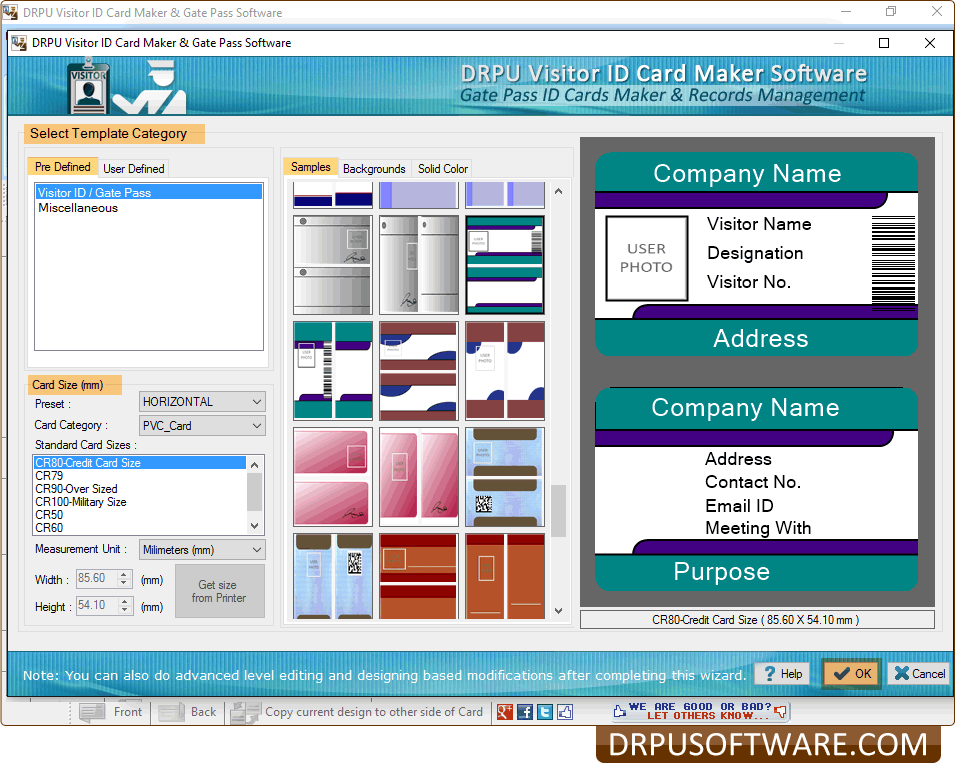
Step 3: Fill all required details of visitor which you want to show on ID card, add visitor photo by capturing using camera option or browse from system location. You can use drawing tools to add text, barcode, signature, watermark, image library, symbols and other designing objects on card. Click on “Add Visitor details to DB” button to save visitor details in database for future reference.
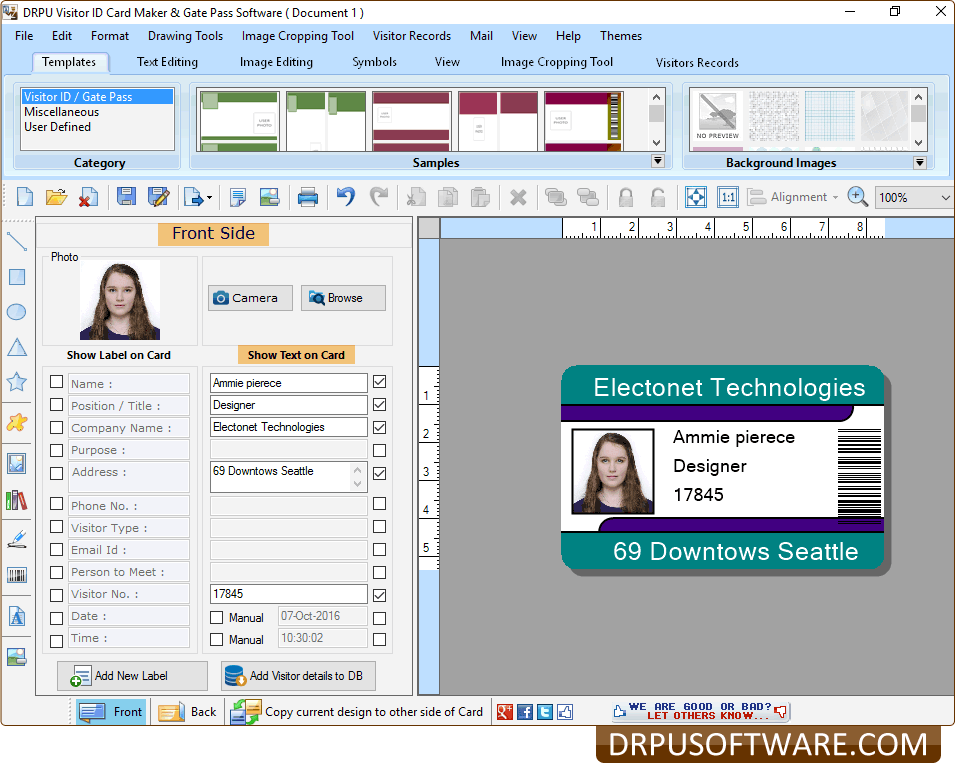
Step 4: Similarly you can design Back Side of visitor ID card with all required visitor details and various designing objects.

Step 5: Go to “Visitor Records” menu and click “Show Visitors Records” option to view all visitor records. Double click on record in list which you want to view visitor details.

Step 6: Wizard shows your selected visitor details. Software provides option to export visitor details as Image and as PDF file format. You can also send specific visitor details at specified email address.

Step 7: For printing designed ID card, go to Standard Toolbar and click on “Print” option. Adjust printing settings as per required manner and press “Print” button.

Download Visitor ID Gate Pass Software
For more information contact us:
Email: support@drpusoftware.com
Website: www.drpusoftware.com

