Broadcast multiple text messages from PC via connected GSM mobile phone
DRPU Bulk SMS Software (Multi-Device Edition) is useful to send unlimited text messages using GSM mobile phone connected with your computer/laptop. You can connect multiple GSM mobile phone with your PC for sending group SMS simultaneously. Software supports Unicode characters for sending SMS in multilingual language. SMS Broadcasting Program does not require any internet connection or SMS gateway for sending text messages worldwide.
Salient feature of software:
- Provide advance exclusion list wizard features to manage the list of contacts which user can exclude during message sending process.
- Provide option to maintain the load of bulk SMS sending using ‘Delay delivery option’.
- Empower user to broadcast Notification or Standard messages.
- Facilitate to import contact number from text or excel file.
- Allows user to add or paste mobile numbers manually.
Process to send bulk text messages via connecting GSM mobile phone with your PC:
Step 1: Install DRPU Bulk SMS Software (Multi-Device Edition) in your system.
Step 2: Connect GSM technology based mobile phone with your PC.

Step 3: Run DRPU Bulk SMS Software-Multi Device Edition and click on “Mobile Phone Connection Wizard” button.

Step 4: Now your mobile phone device is connected with your system. Click on “Next” button.

Step 5: Select COM port and click on “Use Selected Device to Send SMS” option.

Step 6: Now select option “Load Contact from File” to import contact numbers from excel file. Select your contact list and click on “Open” button. You can also add or paste number manually.
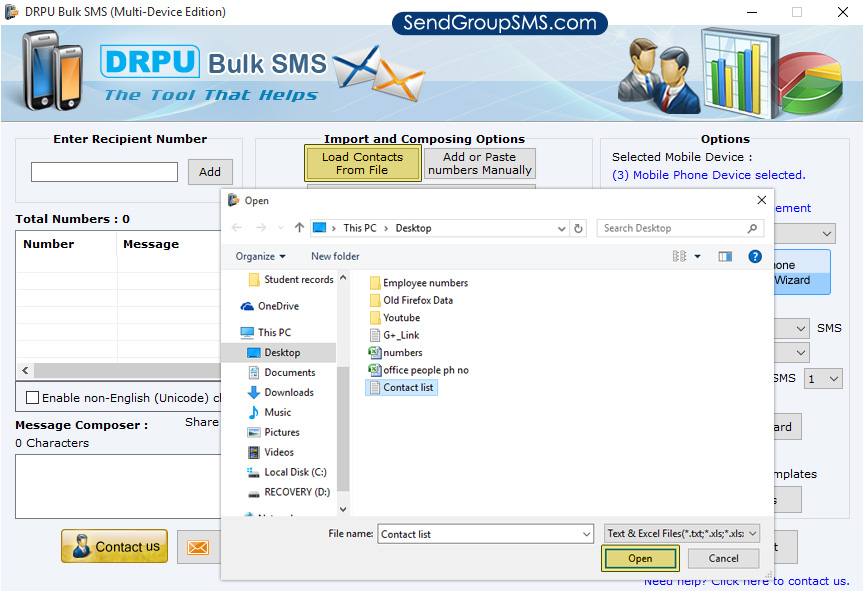
Step 7: For sending SMS in different languages, check “Enable non-English (Unicode) characters support” option. Enter your text message and click on “Send” button to send SMS.

Step 8: Message sending process in under progress.

For more details contact us:
Email: Support@SendGroupSMS.com
Website: www.SendGroupSMS.com

